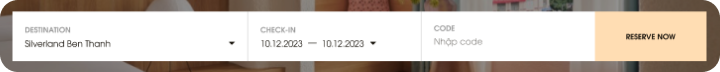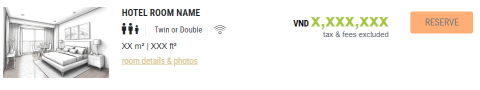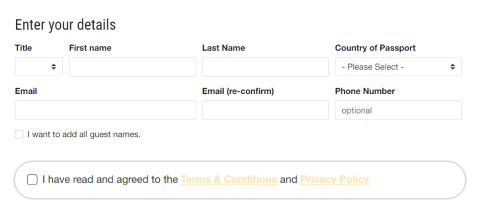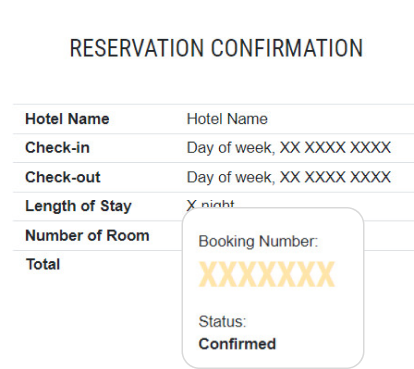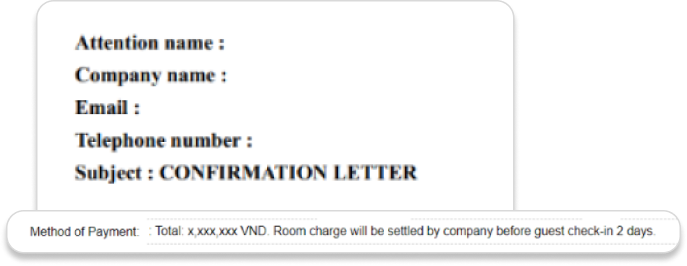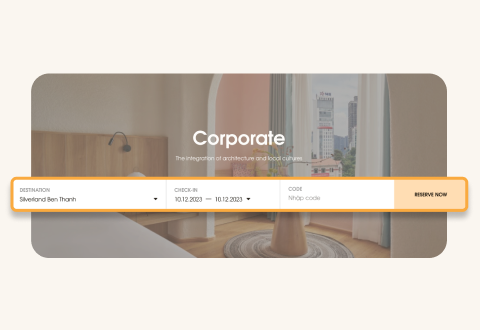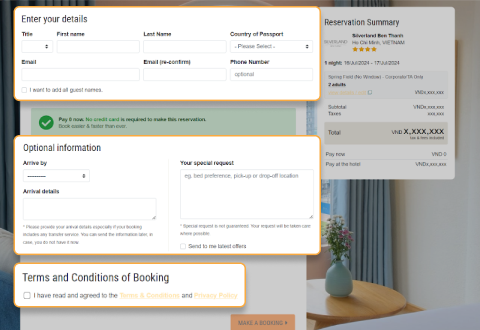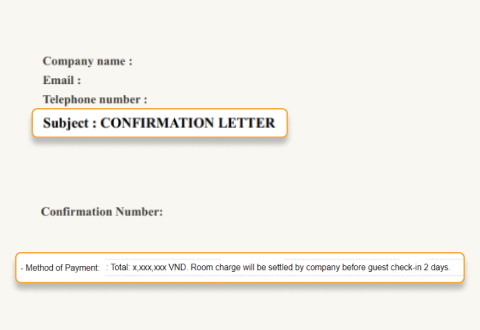Why you should book directly with us
Optimal pricing
Special benefits
Diverse payment options
Time-saving
Prompt support
How-to-book
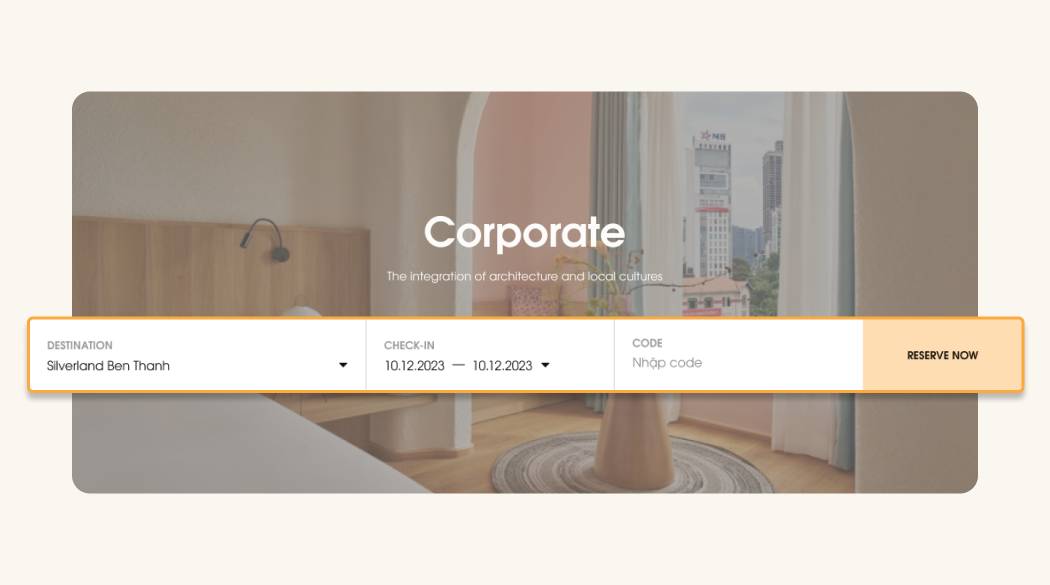
Please enter hotel name, your stay dates, and the exclusive business partner promotion code.
You need to specify the check-in and check-out dates, the hotel you’ve chosen, and enter the exclusive business partner promotion code in the designated field to get the best available rate.
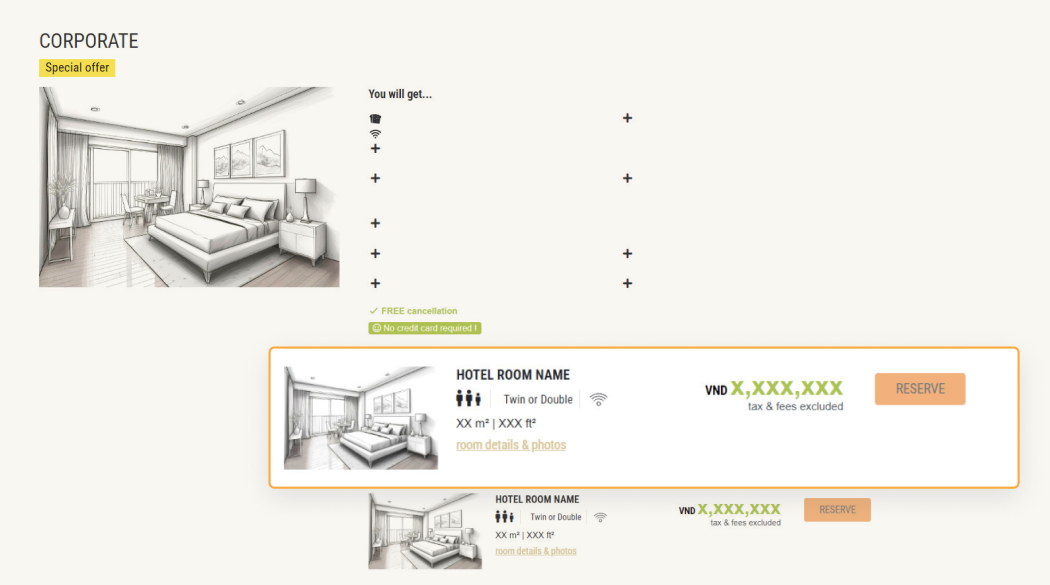
Please choose the room type that best suits your needs and budget.
Select the room type that corresponds with the price range that fits your needs. Associated benefits and service privileges come with different room types.
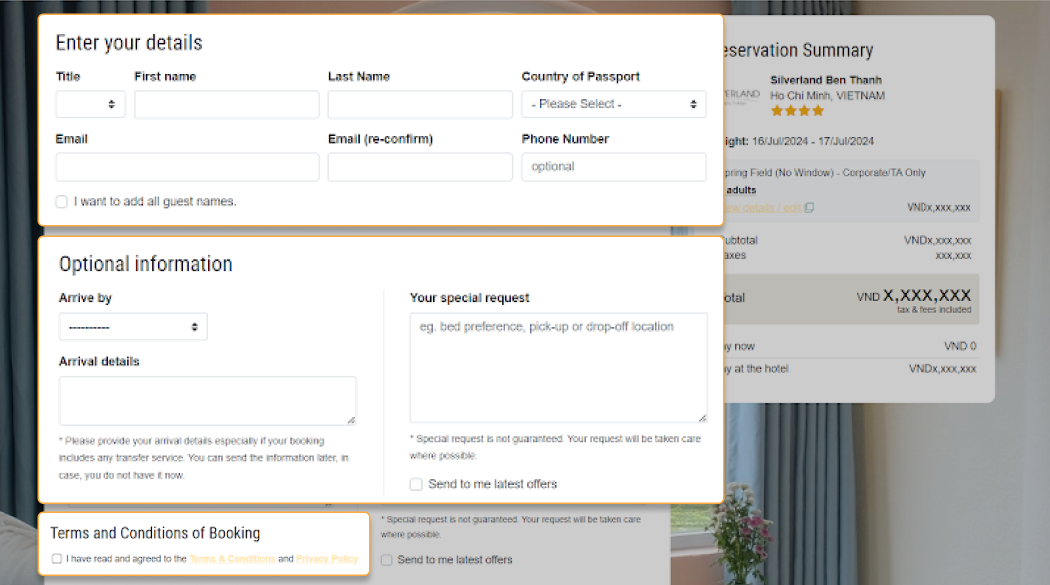
Please enter your details (including required fields & optional information if needed) and agree to the Terms & Conditions of Booking.
Input your details accurately and completely so the hotel can verify your information when you’ve made payment and check-in.
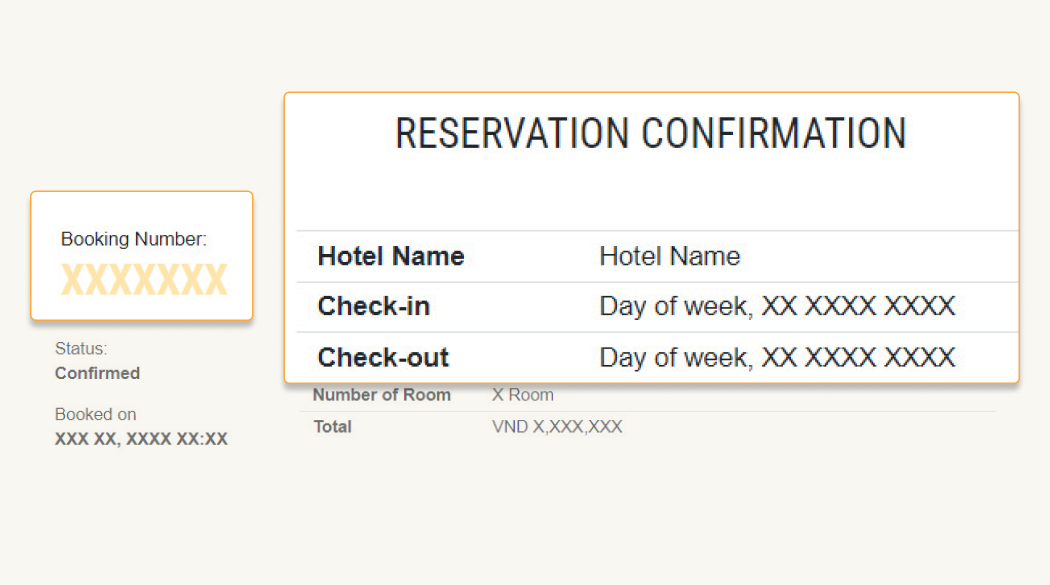
After completing your secure booking, the system will automatically provide the Booking Number and related guest information.
After filling your details and clicking “Make a booking”, the system will display a Reservation Confirmation to confirm that we have received your booking request.
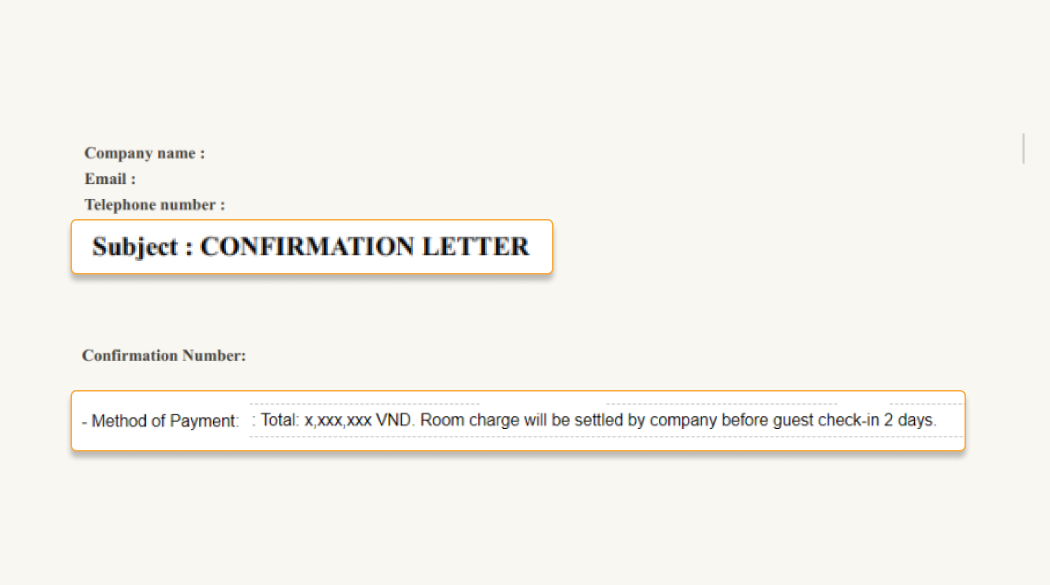
Our hotel’s reservation department will send a Confirmation Letter and payment information to complete the booking through your provided email.
We will send a confirmation email and payment request to the email you provided in Step 3. You will need to make the payment upfront as requested in the email. After that, the Booking confirmation will be sent to you, and we look forward to welcoming you during your stay.
We wish you a wonderful experience at Silverland Hospitality hotel chain!
How-To-Book Video Guide
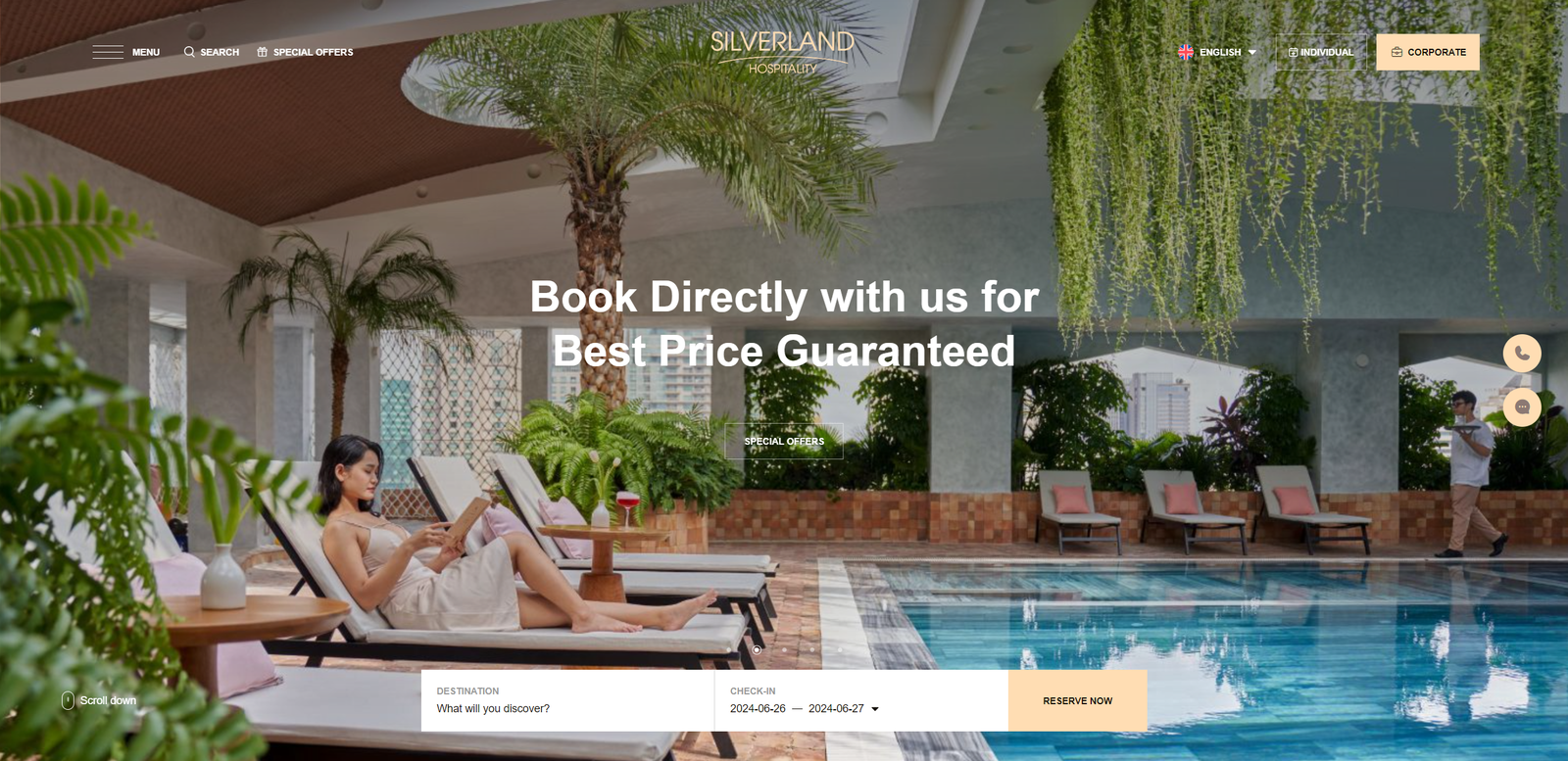
Contact us for a quote
Corporation/Travel agency fills out the contact form below
Our hotels will verify your submitted information and provide a quote
Both parties negotiate and sign the contract
Our hotels will then provide the exclusive business partner promotion code for your company
Guests will use the exclusive business partner promotion code to book on Silverland Hospitality website